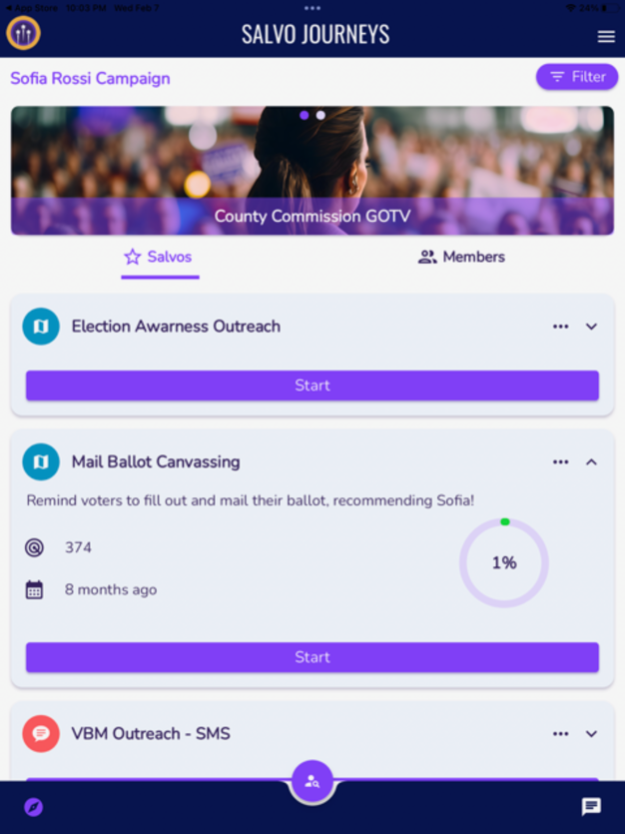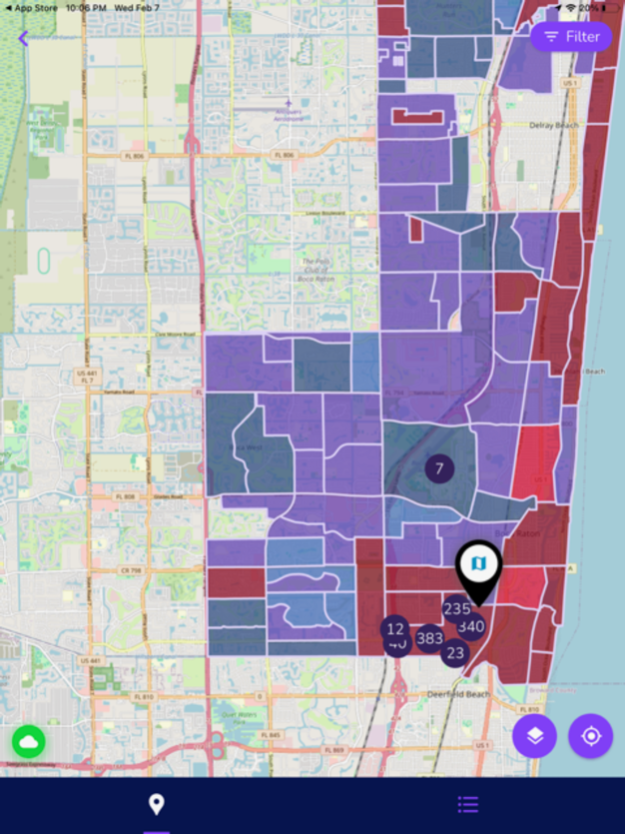Salvo Journeys 3.33
Continue to app
Free Version
Publisher Description
Journey Roadmaps
---------------------
Journey Roadmaps centralize grass roots activity planning in a visual timeline, including milestones, tasks, budgets, and voter engagement Salvos. Schedule and keep track of your campaign initiatives ahead of time and on time.
Salvos
-------
Salvos are predefined instances of voter interaction activities, including canvassing, emailing, texting, mailers and events. Salvo's powerful voter segmentation tools enable precision and resource effectiveness of voter interaction activities.
VRM
-----
Voter Relationship Management (VRM) turns interactions into relationships, enabling a communication strategy that relays value proposition messages to voters over time. Methodically build the know, like and trust factor with voters.
Electorate Insights
-------------------
Electorate Insights help you discover your district/precinct makeup and voting preferences, visualized succinctly through graphs and charts. Understand demographics, party affiliation trends, and past elections turnout to power your Journey outreach strategy.
Apr 23, 2024
Version 3.33
This release includes enhancements and bug fixes.
About Salvo Journeys
Salvo Journeys is a free app for iOS published in the Office Suites & Tools list of apps, part of Business.
The company that develops Salvo Journeys is Salvo Today. The latest version released by its developer is 3.33.
To install Salvo Journeys on your iOS device, just click the green Continue To App button above to start the installation process. The app is listed on our website since 2024-04-23 and was downloaded 1 times. We have already checked if the download link is safe, however for your own protection we recommend that you scan the downloaded app with your antivirus. Your antivirus may detect the Salvo Journeys as malware if the download link is broken.
How to install Salvo Journeys on your iOS device:
- Click on the Continue To App button on our website. This will redirect you to the App Store.
- Once the Salvo Journeys is shown in the iTunes listing of your iOS device, you can start its download and installation. Tap on the GET button to the right of the app to start downloading it.
- If you are not logged-in the iOS appstore app, you'll be prompted for your your Apple ID and/or password.
- After Salvo Journeys is downloaded, you'll see an INSTALL button to the right. Tap on it to start the actual installation of the iOS app.
- Once installation is finished you can tap on the OPEN button to start it. Its icon will also be added to your device home screen.